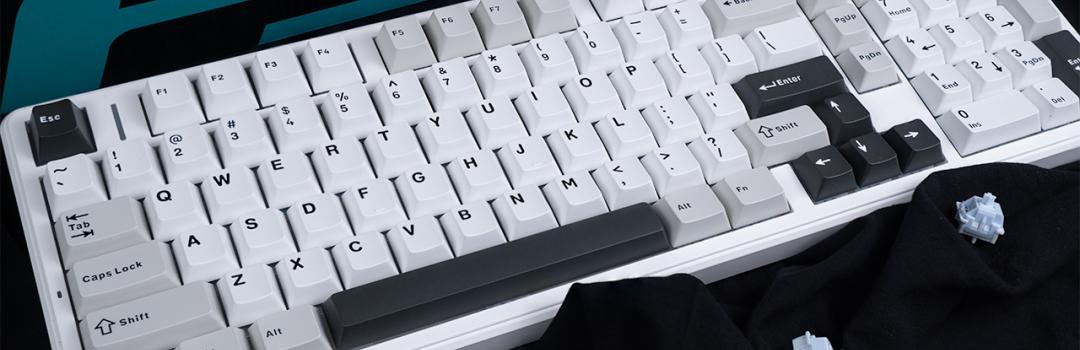
By: Qian Chen (Debut Review)
January 10, 2025
I want it! I want it now! When it comes to food, I have been getting progressively lazier. When my parents left me to live alone for two years, I used to prepare a set of meals for the following week. I would spend thirty minutes researching what to cook, then walk to the grocery store to get the ingredients because I had no car. After coming home, I would spend a few hours cooking and separate them into meal prep containers. It was a very orderly life. However, once they came back, all the motivation to cook disappeared. Why cook for myself when I have parents to cook for me? This is already entering head-shaking territories, but it gets worse. Nowadays, when I am hungry at early hours like 3AM, I would spend five minutes scavenging the house for snacks rather than cooking something quick like instant noodles in the same amount of time. Cooking and consuming instant noodles may take a limited amount of time, but experiencing the MechLands AULA F99 Pro takes even less. Open the box, take out the keyboard, plug it in, start typing, and instantly, you have a modded mechanical keyboard typing experience without ever having to mod it. What is the secret to this? The answer lies in the next few pages.

Receiving packages is always exciting, even when I know what is inside. In the package we were sent, we have the product for this review, the MechLands AULA F99 Pro, alongside the Vibe75, and Vibe99. This arrived from China and was shipped to our APH Networks location here in Calgary, Alberta. There is a small amount of damage on the box’s corner, but everything inside is safe.

At first glance, the F99 Pro box evokes a familiar feeling. This is because the design utilizes the commonly used color palate of black, white, and shades of blue. It has a remarkably plain design with white and aqua-colored text on top of a black background. The keyboard name, "F99", is difficult to miss, as it is in the largest font sitting at the bottom of the box. To the right of it in smaller font, the "PRO" name distinguishes itself from the base version of the F99. The product description is printed above here. On the top right, the box states several features, including its gasket-mounted design, 99 keys, and a "cool backlight effect". The AULA logo is located on the top left, which nicely contrasts the simplicity of the box design with its sophisticated spider icon. The back of the box contains some technical specifications for the keyboard in eight different languages.
Combining the specifications on the back of the box and the manufacturer's website, we have:
Technical Specifications
Brand: AULA
Connection: Wired type-C, Bluetooth, and 2.4G wireless
Number of Keys: 100
Layout: 96% with knob
Switch Type: StarArrow
RGB: South-facing
Structure: Gasket Mount
Case Material: ABS plastic
Plate Material: PC
PCB Type: Flex-cut
PCB Thickness: 1.2mm
Number of sound-dampening materials: 5
Keycap Profile: Cherry
Battery Capacity: 8000mAh
Dimensions: 406.76 x 139.31 x 42.38 mm
Weight: 1205g or 1254g with USB cable and dongle
In the box: Keyboard, keycap puller, manual, type-c cable, four extra switches

When I opened the box, I was greeted with a manual and a black card with quick start instructions. Below it, there is a solid plastic cover on top of the keyboard wrapped in a translucent bag. To the top of the keyboard, there are two cardboard housings. Opening it up, I found the USB cable, keycap puller, and a bag with four extra switches sneakily hiding. After taking out the keyboard, the USB dongle was in a slot built into the keyboard frame on the top side face.
Page Index
1. Introduction, Packaging, Specifications
2. A Closer Look - Hardware and Software
3. A Closer Look - Disassembly and Internals
4. Conclusion





