Page 2 - Physical Look - Hardware; Installation

As expected from the name, the Noctua NH-U12A is designed similarly to other U-series of Noctua coolers, with a single large stack of fins and several heatpipes going through it. However, unlike the last 120mm U-series we looked at from Noctua, the NH-U12S, you can see we are back to a thicker stack of fins. In fact, it looks more like the older NH-U12P. In both cases, you can see Noctua has once again increased the number of heatpipes. For aesthetics, some may criticize Noctua's tan, burgundy, and silver color palette, but at least it is iconic. The heatsink is completely silver, because of the material choices of aluminum and nickel plating around the entire unit. The fans bring the tan and burgundy colors, which might clash with your typical gamer colors. Noctua's owl logo can also be found engraved on top, which is a nice touch.
From the top, Noctua has implemented a hybrid approach in the leading edges of the heatsink fans. There is a slight V-shaped slope towards the middle on one side and the other has a larger semi-circular cutout, so users can reach the installation screw. There are also a few zigzagged teeth on both sides of the metal fin edges. Both of these optimize the ability to permit airflow in between the fins while reducing the resistance and noise, all while only negligibly decreasing the heatsink surface area. There is a total of fifty fins on the radiator. The spacing in between each fin is approximately 2.0mm. From my calculation, the total surface area of the cooling fins combined is close to 0.67 square meters, which is increased from the NH-U12S.
At a total mass of 760g without a fan and 1220g with both fans installed, the Noctua NH-U12A is a hefty cooler despite its smaller size. For some perspective, the NH-U12S weighs in at 580g with no fans installed, while the Intel stock cooler is a lightweight at 330g. Noctua heatsinks are heavy in general, with the largest NH-D15 tipping the scales at over 1.3kg with the fan installed. Most of the weight can be attributed to the material choices of the heatsink itself, as you will also find out later.
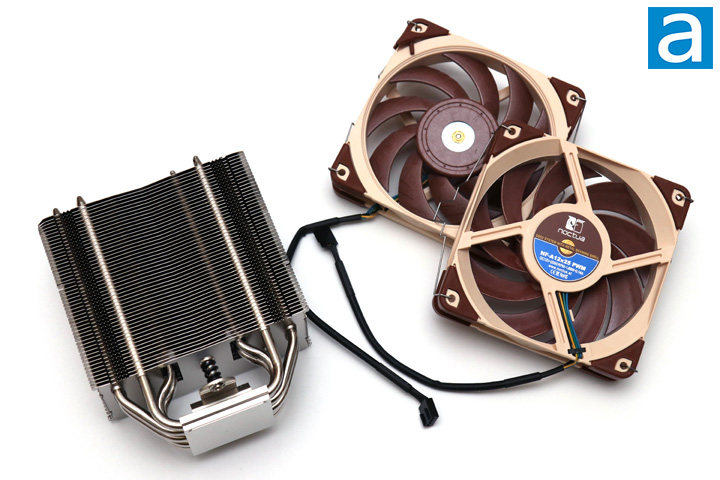
The fans on the NH-U12A are held on using two wire clips that are easy to remove. It utilizes a similar system found in previous Noctua coolers, and they are very sturdy when mounted on the heatsink. It clips on the outside of the fan and goes around the sides of the heatsink fins. Raised edges are integrated into the fin itself to secure the clips. The wire clip retention length is also reduced to a balanced level, so attachment stability is not compromised. Thus, the fans are easier to remove with these tabs and the clips can be removed uniformly. The wire clips also have an advantage by allowing users to be a bit more flexible in terms of the fan-heatsink location. The fans themselves should not need to be removed, except for during installation as the single fan blocks one of the mounting screws.
As for the fans in question, the two NF-A12x25 PWM comes attached. We have already reviewed this fan in the past and it is more than capable. The 120mm fan has a Noctua specified rotational speed range of 450 to 2000 RPM, airflow rating of 102.1 cubic meters/hour, and static pressure of 2.34 mmH2O. It also comes with a low noise adapter, which reduces all of the numbers I have stated above in order to keep the output noise low. Rated mean time before failure is approximately 150,000 hours, which is just over seventeen years. While you could find different fans to place on the heatsink, I would not recommend swapping them out, as these are one of the best fans in this size.
Taking a step back, the Noctua NH-U12A dimensions are what you might expect. It measures 158mm in height, 125mm in width, and 58mm in depth. With the two included fans installed, the depth increases to 112mm. At a 158mm height, this is probably out of the question for use in slimmer media computer cases, but should be fine for most mid-tower ATX cases. The NH-U12A, much like other heatsinks from Noctua's U-series, is asymmetrical, which keeps it from overhanging into the memory area. From the base where the metal makes contact with the processor, seven continuous U-shaped heatpipes lead away from the CPU contact, splitting into two sides of the same radiator to dissipate the heat. This effectively makes 14 heatpipes in total. The heatpipes are supposed to efficiently lead the heat away from its source due to the low heat of vaporization, or phase change energy, of the fluid inside. The heatpipes are aligned in an alternating manner to spread out the heat in the single array of radiating fins. The 0.67 square meters of surface area, combined with two Noctua's NF-A12x25 PWM fans should be able to deliver very good heat dissipation performance, but we will see if this statement is true on the next page.
This CPU cooler is aligned, so when the single fan is attached in its default position, there is no part hanging over into other areas on the motherboard like the memory or the first PCI Express slot underneath. With a clearance of approximately 4.2cm from the bottom of the base to the lowest fin, Noctua mentions this cooler has full compatibility with the modern Intel LGA115x sockets and AMD AM4. On Intel LGA2066, the back fan overhangs the memory location, so these users of this cooler should pick memory no higher than 42mm. As Noctua also allows users to configure the cooler in different orientations, you also have the option to turn the cooler around for better fitting.
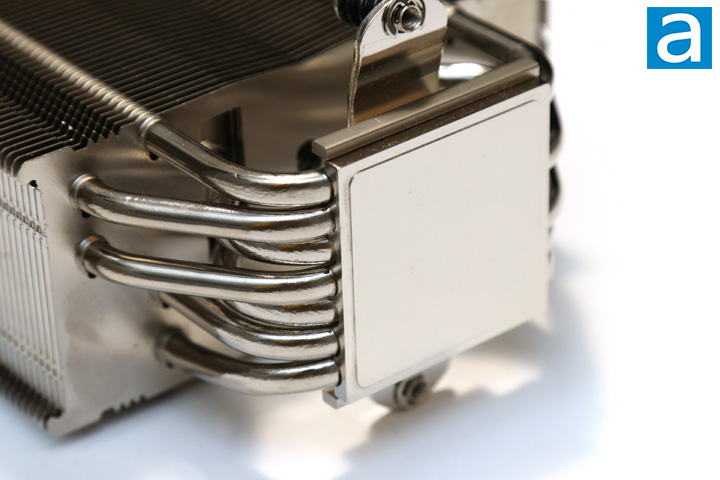
The photo above shows a shot of the bottom of the Noctua NH-U12A CPU heatsink and the configuration of the heatpipes more clearly in relation to the base leading into the fin array. You can see the base is very flat, which means practically the entire base should rest evenly on top of the processor. A quick inspection also reveals there are no abnormalities here, though on closer inspection, some of the circular milling marks are visible when they finished the surface. It is also pretty neat to see how Noctua have crammed an additional heatpipe here in comparison to the NH-U12S. As we have seen from past Noctua heatsinks, this heatsink is composed of copper, nickel, and aluminum. The base and heatpipes are built using copper for best heat transfer ability with a thermal conductivity of 401 W/mK. The heatsink fins utilize aluminum as it is quite a bit lighter in comparison to copper. This compromise allows the NH-U12A to reduce its weight and thus reducing the stress on the motherboard. Aluminum has a thermal conductivity of 237 W/mK, which is not as optimal for heat transfer, but the tradeoff is understandable.
Visually speaking, the Noctua NH-U12A conceals the copper color with its copper heatpipes and base. The electroplating of the base with nickel on top of copper has a thermal conductivity of only 90.9 W/mK. While nickel has a lower thermal conductivity than copper, the electroplated layer is very thin and should not directly affect performance to a significant degree. Instead, this is done this way to keep the base from corrosion. Nickel and nickel-base alloys generally have desirable properties that can withstand corrosive environments and high temperatures, which are especially beneficial for a heat dissipation device. The reason why nickel has such a property is because of nickel's ductility and toughness all the way up to the melting point of 1455°C, measured at non-standard pressure. Nickel's face-centered cube crystal structure is virtually unaltered all the way up to that temperature. Nickel, like titanium, is highly resistant to corrosion so corroded material will not build up on the surface in the long run. As a result, the Noctua NH-U12A will be less prone to losing its cooling performance over time as juxtaposed to a corroded copper surface.
Additionally, all the joints are cleanly soldered at the base while the heatpipes are soldered to the fins. Pressed fins are typical for most heatsinks, but this can lead to degradation over time as contact between metals decreases due to thermal expansion and contraption. Overall, the Noctua NH-U12A appears to be built very solidly. Reliability should also be excellent as Noctua offers a six year warranty.

As you have read in our other Noctua reviews, installation is straightforward and easy. The same system used with practically all of Noctua's heatsinks found here, which they call the SecuFirm2 system. Therefore, if you have another recent Noctua cooler, you are more than likely able to exchange between the two for parts. The metal backplate is pictured above, with "Rev. 2" engraved on the back and part number NM-IBP2. This comes with fixed bolts for easier installation of the entire unit. As I reviewed previous Noctua heatsinks, I did not use the manual for the NH-U12A. Starting from the beginning, be sure to align the circular openings on the supplied backplate with the screws on the stock backplate and flip the motherboard over.

On the other side, two mounting bars are included to attach the heatsink to the motherboard. Once the backplate is pushed through, place the plastic washers on each bolt. The two mounting bars can be placed in a horizontal or vertical configuration, depending on what the user chooses for their installation orientation. The bars included here are the NM-IMB3, which are the same mounting bars found with other U-series heatsinks. From the photo above, I have placed the bars in order to get a horizontal orientation, as you will see soon enough. Once you tighten the thumb bolts on the bars, you can install the heatsink.
Before doing so, be sure to place a bit of thermal paste between the processor and the heatsink. Noctua advises to put a small dot measuring in 4 to 5mm in diameter. Next, remove the attached fans from the NH-U12A, and place the heatsink over the two protruding screws on the mounting bars. At this point, I would recommend you to use the screwdriver provided, as the room to access the screw is very limited. With this tool, tighten the screws, alternating between each screw to evenly attach the heatsink to the motherboard. Finally, reattach the NF-A12x25 fans to the heatsink. Once again, installation proved to be seamless, and took me very little time to get the NH-U12A up and running.
As I have noted before, the NH-U12A did not interfere with my RAM, as the cooler has quite a small horizontal footprint. Even adding a second NF-A12x25 to the heatsink did not get in the way of adjacent components, as the fan does not add too much additional extra overhang. However, depending on your installation orientation, this secondary fan could possibly be obstructive. With the physical inspection, we can see Noctua is consistent in both its build quality and aesthetics as it has been with past products. But does it actually live up to the 140mm class performance claim? Let us read on to find out!
Page Index
1. Introduction, Packaging, Specifications
2. Physical Look - Hardware; Installation
3. Test Results
4. Conclusion





