Page 3 - Test Results

Our test configuration is as follows:
CPU: AMD Ryzen 7 3700X
Motherboard: MSI MPG X570 GAMING PLUS
RAM: Corsair Vengeance RGB Pro DDR4-3200 2x8GB
Graphics: MSI GeForce RTX 2060 SUPER VENTUS 8GB OC
Chassis: FSP CMT510 Plus
Power: FSP Hydro PTM+ 850W
Storage: Patriot Viper VPN100 512GB
Operating System: Microsoft Windows 10 Pro x64
Compared hardware:
- Cooler Master Hyper 212 EVO V2
- Cooler Master MasterLiquid ML280 Mirror
- ARCTIC Freezer A13 X
- Reeven Justice II RC-1207
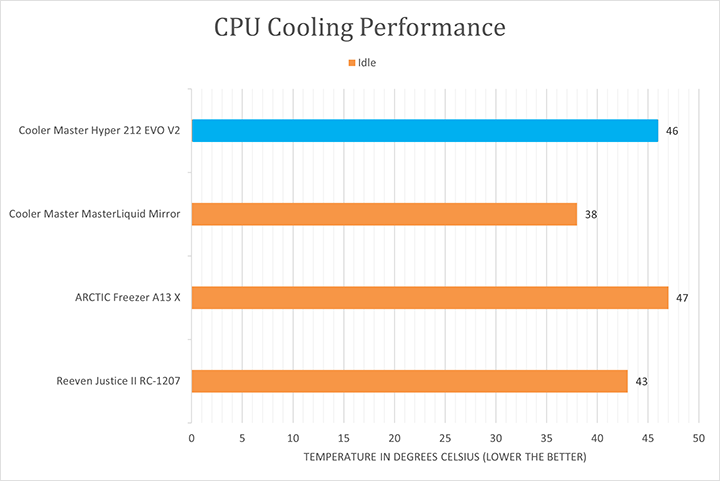
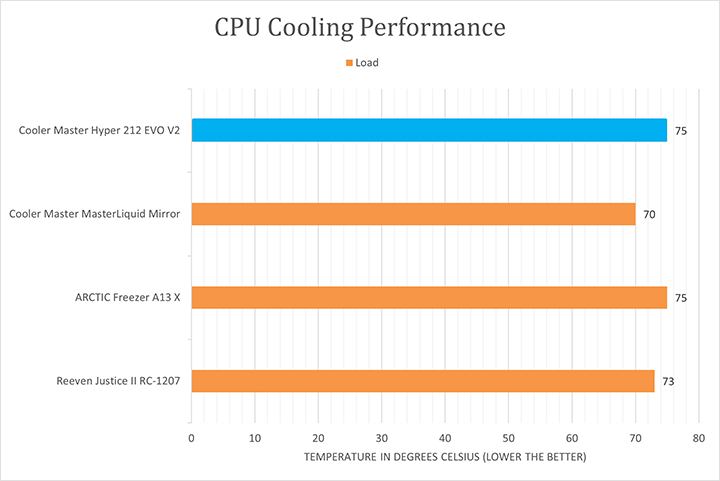
All tests were run in our custom-built computer to best reflect real-life performance. The computer remained in the same place and room for all tests. The ambient temperature of the room was roughly 18 degrees Celsius. The thermal paste applied to each cooler was stock respective to their manufacturers to rate its performance. Sufficient time between testing was ensured for the paste to settle. The fans on all heatsinks were connected to the same motherboard's 4-pin connector. The test computer was turned on and idling for at least one hour for the idling tests. High CPU load results were obtained using the Prime95 in place large FFTs test with sixteen worker threads for a minimum of fifteen minutes and recorded when the temperature was deemed stable. The Cooler Master Hyper 212 EVO V2 was tested using the stock fan sent from the factory. The performance was compared with the Cooler Master MasterLiquid ML280 Mirror, ARCTIC Freezer A13 X, and the Reeven Justice RC-1207. The purpose of this comparison is to find the relative performance between products, but do keep in mind there are different types and performance classes of coolers here. The temperature results for each cooler was measured with CoreTemp, which records the CPU’s integrated thermal sensor for maximum accuracy. Each temperature result was calculated by taking the maximum value of the cores inside of the CPU.
In the idle test, the Cooler Master Hyper 212 EVO V2 came out behind the Cooler Master MasterLiquid Mirror and Reeven Justice II RC-1207 by 8 and 3 degrees Celsius, respectively. The Hyper 212 EVO V2 was able to beat out the other budget cooler, the ARCTIC Freezer A13 X. The temperature given by the Hyper 212 EVO V2 might seem high, but this is pretty good given the average temperature of a stock Ryzen 3700X is around 50 degrees Celsius when idle. The difference in temperature between the Hyper 212 EVO V2 and Justice II RC-1207 is likely due to the heatpipes design, as the Justice II RC-1207 has six heatpipes while the Hyper 212 EVO V2 has four. The cooler’s performance was satisfactory, but the idle test aside, let us look at the test that really matters.
After enough time of stressing the CPU, I was able to push these four coolers to see what they could do. After watching an episode and a half of Community on my phone while running Prime95 on my computer, the Cooler Master Hyper 212 EVO V2 was able to maintain a constant temperature of 75 degrees Celsius. Although the Hyper 212 EVO V2 only managed to tie for the highest temperature with the other budget cooler, this temperature is still more than adequate for everyday cooling, especially considering this is a budget cooler. The Cooler Master Hyper 212 EVO V2 was capable of keeping the CPU decently cool in heavy workloads.
Taking noise into consideration, the sound produced from the cooler is very important for many users. In my setup, I am running the cooler and its fan with an additional four fans inside the case. On a scale of 0 to 10, where 0 is silence and 10 is an explosion, I would rate the Cooler Master Hyper 212 EVO V2 at 1.0 when idling and 4.0 when under heavy loads. The fan was near silent when idle. During heavier loads when the fan was spinning at a higher RPM, the difference in noise was noticeable, but understandable considering its speed and airflow. The Hyper 212 EVO V2 delivered decent cooling performance while being quiet at low loads.
Taking all of this into account, the Cooler Master Hyper 212 EVO V2 is a good CPU cooler with a 120mm fan, with decent cooling performance while being reasonable in noise.
Page Index
1. Introduction, Packaging, Specifications
2. Physical Look - Hardware, Installation
3. Test Results
4. Conclusion





