Page 6 - Overclocking and Conclusion
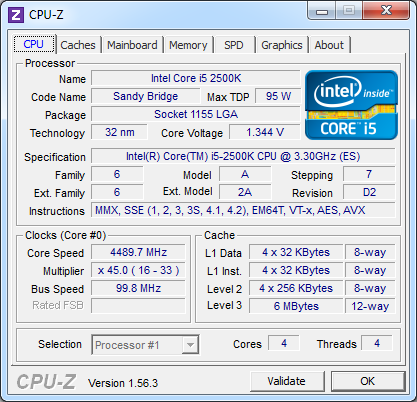
Before Sandy Bridge, overclocking your CPU involved changing half a dozen settings to try to obtain the highest clock speed. This was because there were so many different ways to obtain your maximum frequency; things were a bit complicated even if you are an experienced computer enthusiast. Since Intel locked down the base clock on their latest products, tuning your processor now only involves changing the multiplier with K-series CPUs -- making this process intrinsically simple. With my Core i5-2500K, I was able to attain 4.5GHz at reasonable voltages. This involves bumping the core voltage to 1.305V, Load Line Calibration enabled on Level 1, QPI/VTT voltage up one notch to 1.08V, and System Agent Voltage also up a notch to 0.935V on my Gigabyte P67A-UD5. I understand some are completely against enabling Load Line Calibration, while others are completely for it. The deal here is there is still tons of room for the Core i5-2500K to receive voltage spikes when during load transition, so if you want lower idle voltages, my advice to you is just leave this setting enabled and you will be good to go.
I was able to hit 4.6 GHz and above, but in order to ensure stability an exponentially higher amounts of voltages are required and I did not think it was a worthwhile tradeoff just to gain a couple hundred megahertz.
-----------------------------------------
I have owned many Gigabyte motherboards in the past, but I have always used ASUS exclusively for my primary desktop computer. Sure, Gigabyte makes fine motherboards, but often enough there is a few things missing that send me running back to its cross-town rival. Maybe it is the minor details that ASUS does better. Or ASUS overclocks more. Or ASUS motherboards work out of the box without hassles. In some cases, it is just because ASUS' chestnut PCB looks better than Gigabyte's signature blue boards. But whatever the case may be, mark your calendars -- the times have changed. In my opinion, as far as the GA-P67A-UD5 is concerned, Gigabyte actually built a better ASUS motherboard than ASUS themselves. The layout is nearly perfect. The features are just right for the bill. It overclocks very well. And best of all, Gigabyte finally took the hint and dumped those ugly blue PCBs (And obviously blue PCBs were Javad's idea). Sitting next to me in my latest build 'Imagine' is the first ever Gigabyte motherboard to be deployed in my main system. So let us finish the unfinished sentence at the beginning of this review. The Gigabyte P67A-UD5 is such a brilliant motherboard, that I actually use it in my main computer. Okay, big deal. It is to me, haha. What would I do the make it even better? Well, this is a list of what I want to see fixed: The non-existent chassis fan control system, non-working built in BIOS flashing utility, BIOS hanging issues (Thankfully, it is not too frequent, but it did happen a number of times), and backup BIOS updating without a PS/2 keyboard. Other than that, it seems there is some compatibility issues with my G.SKILL Ripjaws-X F3-17000CL9D-8GBXLD PC3-17000 2x4GB memory kit. I am sure most, if not all, of the above can be fixed by a BIOS update. Once the fixed P67 boards start shipping again, and you're looking for a nearly maxed out motherboard with all the bells and whistles, waste no time and gobble one of these up. The Gigabyte GA-P67A-UD5 simply rocks.
Gigabyte provided this product to APH Networks for the purposes of evaluation.

APH:Renewal Award
Since April 30, 2007, Number Ratings have been dropped for all CPUs, motherboards, RAM, SSD/HDDs, and graphics cards. This is to ensure the most appropriate ratings are reflected without the inherent limits of using numbers. Everything else will continue using the Number Rating System.
More information in our Review Focus.
In my opinion, Gigabyte actually built a better ASUS motherboard than ASUS themselves. The P67A-UD5 is a brilliant motherboard, but we would like to see a BIOS update to iron out some bugs.
Do you have any comments or questions about the Gigabyte GA-P67A-UD5? Drop by our Forums. Registration is free, and it only takes a minute!
Page Index
1. Introduction, Features, and Specifications
2. Bundle, Chipset, BIOS
3. A Closer Look, Board Layout, Test System
4. Benchmarking Results - Absolute Values
5. Onboard Sound (RMAA 6.2.3) Analyzation
6. Overclocking and Conclusion





