Page 11 - Power Consumption and Conclusion
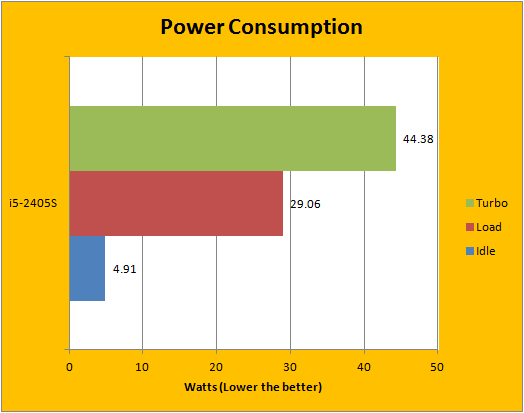
Since we switched our test platform to an ASUS motherboard rather than our previous Gigabyte motherboard, I am not entirely sure if the results are comparable with regards to the power consumption numbers. The idle power usage may vary by one or two watts, and that is very significant in our graph above. Therefore, I chose not to compare the previous results, and obtained some new ones for the Intel Core i5-2405S instead. According to ASUS' EPU software, it reports power usage of 4.91W under idle conditions at only 0.952V. Under load, this figure jumps to 29.06W at 1.072V. Even if these results are comparable against the i3-2120 and i5-2500K on the Gigabyte GA-P67A-UD5, that is quite a bit less than even the i3-2120's posted numbers of 33.28W -- very impressive. With Turbo Boost turned on, the power consumption is still only to 44.38W at 1.160V. Fundamentally, these are objectively very low voltages across the board -- and despite the differences in design between the ASUS P8P67 PRO and Gigabyte P67A-UD5 (It seems that Gigabyte motherboards like to post lower numbers on average in this regard), thanks to its noticeably lower operating temperatures compared to the 95W TDP processors, there is enough hard evidence to convince us the 2405S does, in fact, deliver as promised. And while the software may lie about power consumption numbers, voltage figures are almost always very accurate.
-----------------------------------------
When we mention performance per watt, it is easy to forget about the 'performance' aspect, and only focus on the 'watt'. But why should we sacrifice performance for less wattage? Intel did not think so. With the Intel Core i5-2405S quad core processor, it proves that performance and low power consumption does not have to be mutually exclusive. Please do keep in mind that our benchmarks were run with Turbo Boost disabled -- if it was enabled, it will go up to 3.0-3.3GHz, which will make the results more comparable to the i5-2500K as shown in our graphs. Admittedly, less wattage probably means very little to the average consumer in a full sized desktop configuration, since it will barely make a dent on your power bill from your utility company. Generally speaking, if screaming performance and super overclocking is your first priority, Intel already has CPUs like the Intel Core i5-2500K and Core i7-2600K for you. However, if screaming performance and super overclocking is not your first priority, this is where the Core i5-2405S comes in. Remember, sucking less juice means it also produces less heat, and that is very important. With Intel's HD Graphics 3000 on board, the Core i5-2405S is a perfect match for HTPCs and other configurations that cannot accommodate some kind of heroic cooling system and a dedicated graphics card. Additionally, if you are a business user building an office full of computers, then hey, the few watts here and there really adds up at the end of the month. With everything taken into context, is the Intel Core i5-2405S the jack of all trades? We didn't think so. But it sure is a master in more than one area.
Intel provided this product to APH Networks for the purposes of evaluation.

APH:Renewal Award
Since April 30, 2007, Number Ratings have been dropped for all CPUs, motherboards, RAM, SSD/HDDs, and graphics cards. This is to ensure the most appropriate ratings are reflected without the inherent limits of using numbers. Everything else will continue using the Number Rating System.
More information in our Review Focus.
If a cool running, high performance per watt quad core CPU is what you need, then the Intel Core i5-2405S is really the processor to buy.
Do you have any comments or questions about the Intel Core i5-2405S? Drop by our Forums. Registration is free, and it only takes a minute!
Page Index
1. Introduction and Specifications
2. Intel Core i5-2405S Architecture; Test System
3. Benchmark: AIDA64 CPU
4. Benchmark: AIDA64 FPU
5. Benchmark: AIDA64 Memory
6. Benchmark: BAPCo SYSmark 2007
7. Benchmark: PCMark Vantage
8. Benchmark: 3DMark 11
9. Benchmark: PassMark PerformanceTest 7.0
10. Benchmark: SuperPI 1M, Cinebench R11.5
11. Power Consumption and Conclusion





