Page 3 - Test Results

Our test configuration is as follows:
CPU: Intel Core i5-4670K @ 3.8GHz
Motherboard: Gigabyte Z87X-D3H
RAM: Kingston HyperX Fury DDR3 2x8GB
Graphics: MSI GeForce GTX 1070 Ti Titanium 8G
Chassis: Fractal Design Define S2
Power: Seasonic FOCUS Plus 850 Gold 850W
Storage: OCZ ARC 100 240GB, Western Digital Blue EZEX 1TB
Operating System: Microsoft Windows 10 Professional x64
Compared hardware:
- Reeven E12 RGB RC-1208RGB
- CRYORIG H7 Quad Lumi
- Noctua NH-U12A (Dual NF-A12x25)
- Noctua NH-U12A (Single NF-A12x25)
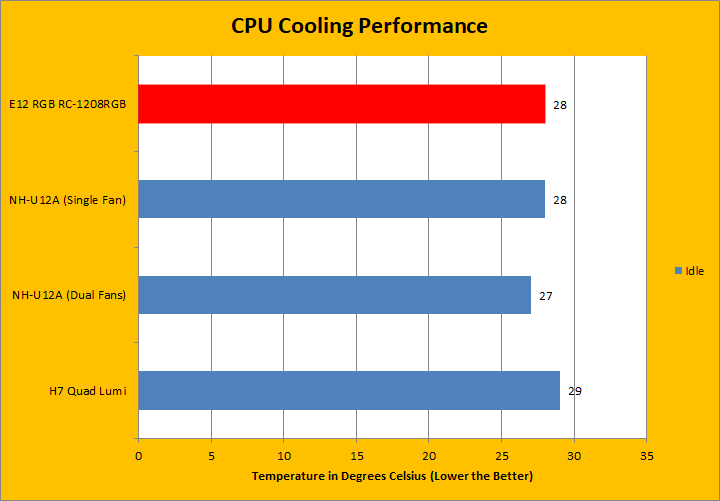
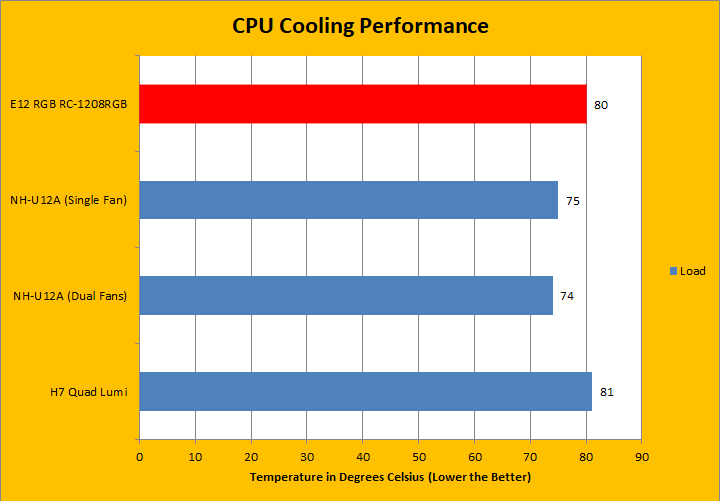
All tests were run in our custom built computer to best reflect real life performance. The computer remained in the same location in the same room throughout all tests. The room temperature in our testing lab was around 21c. Stock thermal paste respective to all coolers were used to rate its performance; all pastes were given a proper amount of time for them to fully settle. The fans on all heatsinks were directly connected to the motherboard's 4-pin connector. Computer was turned on and idling for at least one hour for the idling tests. High CPU load results were obtained using the Prime95 in-place large FFTs test with four worker threads for a minimum of ten minutes or until the temperature was deemed stable. Temperature results were measured with AIDA64, which reports the CPU's integrated digital thermal sensor for maximum accuracy. Each temperature result was calculated by taking the maximum value of the cores inside the CPU.
After letting my computer sit idle for a while, I shook my mouse to wake the computer to check the temperature. From the first graph, you can see the Reeven E12 RGB RC-1208RGB was competitive with the rest of the coolers at a result of 28c. Otherwise, a total difference of two degrees between all of the cooling options was an uninteresting result. Idle results do not give an accurate representation of what CPU coolers can do, so we opened up Prime95 and started the tests to see what would happen.
With a sufficient amount of time to load the processor, you can see how each of the coolers performed with the peak temperatures recorded across all the cores. As you can see, the Reeven E12 RGB RC-1208RGB performed rather averagely. Compared to the recently reviewed Noctua NH-U12A, you can see the result is not really that close. The Noctua cooler is better than this by six degrees, which is a notable amount. This is unsurprising considering how many more heatpipes Noctua packed into their cooler as well as the increased surface area. Compared to the H7 Quad Lumi, the Reeven unit was one degree cooler, which is good but not a wide margin.
As for the sound analysis section of the Reeven E12 RGB RC-1208RGB, on a scale of 0 to 10, where 0 is silence, and 10 is the definition of loud, I would rate the E12 RGB RC-1208RGB at 2.5/10 during idle and around 3.5/10 under full load. The Reeven fan, on a day-to-day use, was pretty quiet and spun without much noise. When you push your computer to greater loads, as we did in Prime95, you definitely could make out the fan, but it is not a whole lot louder, which is good to see, or not hear in this regard. The RGB lighting on the fan also looks quite nice, though the lights are quite concentrated in the middle where the LEDs are situated.
Page Index
1. Introduction, Packaging, Specifications
2. Physical Look - Hardware; Installation
3. Test Results
4. Conclusion





