Page 2 - Physical Look - Hardware

The SOUNDPEATS PearlClip Pro we have is in black, but it is available to be purchased in white, beige, and purple as well. The earbuds are shaped like a backwards "U", since the PearlClip Pro uses a clip-on design. At the ends of each earbud, there is a glossy metallic part, while the rest is made of silicone. The glossy section is quite susceptible to fingerprints. The silicone part is more resistant, but fingerprints will still show if your fingers are wet. Each earbud weighs 5.85g, and measures about 3cm in length, 2.8cm in width, and 1.4cm in height.
For touch commands, the PearlClip Pro detects them by tapping the glossy end of the earbud that goes towards the ear canal. By default, one tap on the left earbud turns the volume down, while the right earbud turns the volume up. Double-tapping either the left or right plays or pauses the audio. Triple-tapping the left enters game mode, while the right will activate the phone's voice assistant. Pressing the left earbud for 1.5s will navigate to the previous track. Doing the same to the right side will jump to the next track. For the earbuds to register the commands, it takes a very light touch and about half a second before execution. Playing and pausing as well as switching tracks will play a beep sound, while turning on game or movie mode will play a voice prompt. Changing the volume will not cause any sound to play.
The PearlClip Pro utilizes Bluetooth 5.4 and supports AAC and SBC audio codecs only. By default, Bluetooth uses Subband Coding, or SBC, to encode audio. Its relative simplicity reduces the processing power required. The bitrate for SBC can go up to 328kbps. AAC, or Advanced Audio Codec, is a more complex algorithm that encodes audio with better quality despite being at a lower maximum bitrate of 250kbps. It is the preferred codec for Apple devices. There is no support for higher quality codecs like aptX or LDAC.

Similar to a clip-on earring, the earbuds clip onto the bottom part of the ears. The side with the audio driver rests just outside of the ear canal, while the other side counterbalances on the back of the ears. To give the earbuds its stiffness while maintaining a bit of flexibility, the PearlClip Pro has been designed with a nickel-titanium wire inside. Since the earbuds are clipped onto the lower part of the ear, I found it to be quite comfortable, since it does not get in the way of my glasses at all. The overall weight is also very light at 5.85g for each earbud, which further contributes to the comfort. As for the fashion aspect, it is probably more of a personal preference. I personally find them to be more stylish than in-ear and over-ear earbuds. I also attempted to violently shake my head to test how secure the earbuds are. Despite my best efforts, they stuck on very well and barely shifted positions. The downside to the clip design is I found it quite difficult to adjust the earbud so that it could directly point into my ear canal. This would mean different users would have different experiences with the sound quality depending on their ear structure.
For the drivers, the PearlClip Pro utilizes a 12mm dynamic dual magnetic driver consisting of polyurethane and nickel-plated diaphragm. The frequency response of the drivers is not stated by the manufacturer. Since the earbuds have a waterproof rating of IPX5, the internal components are protected against low-pressure water jets from any angle.
Near one end of the earbuds and inside the glossy part, there is a grille for sound to pass through. Moving to the side where the silicone section is, there is an inward groove with a small mesh material inside. My guess is this is where the mics are located. The mics use AI ENC, which is artificial intelligence powered environmental noise cancellation. At the other end of the earbuds, there are two small metal contact points for charging. Something that surprised me at first is there is no way of telling which earbud is for the right ear and which is for the left ear. After looking in the manual, I realized this was an intentional design. When the earbuds are placed back into the case with the lid shut, the software will automatically adjust left and right depending on which slot it is placed in.

I measured the PearlClip Pro case to be about 6.9cm in length, 4.4cm in width, and 2.6cm in height. The case alone weighs 35.1g, but increases to 46.8g with the earbuds inside. The size is quite compact, and fits nicely in my pockets. At first glance, the case seems like it is made of metal because of the gray and glossy color, but a closer look with a tap, it becomes obvious it is plastic. The structure is sturdy, and the texture is very smooth. The inside of the case is finished with a glossy pearl gray color. I am unsure what the mechanism used for opening and closing the lid is, but the movement is smooth. The lid is quite secure and takes a decent force to shake open.
At the center of the case, there is an LED light to indicate battery status. It will shine green between 50% and 100%, yellow between 10% and 49%, and red below 10% battery. During charging, the LED will shine solid green at 100%, blink green between 70% and 99%, blink yellow between 20% and 69%, and blink red below 20%. The earbuds are charged through the case, while the case is charged through a USB Type-C port on the back.
When the lid of the case is opened, the earbuds will automatically connect to the previously connected device. The PearlClip Pro also supports dual device connection, but the connection process is not very intuitive. After connecting the first device, you have to turn off Bluetooth on the first and then connect the second device. Once connected, it works quite well. The earbuds will automatically switch depending on which one is playing audio. If both are playing at the same time, then whichever one played the audio first will continue. To reset all Bluetooth connections, there is a button to the right of the battery status LED that can be held for 10s until the LED flashes white and red twice.
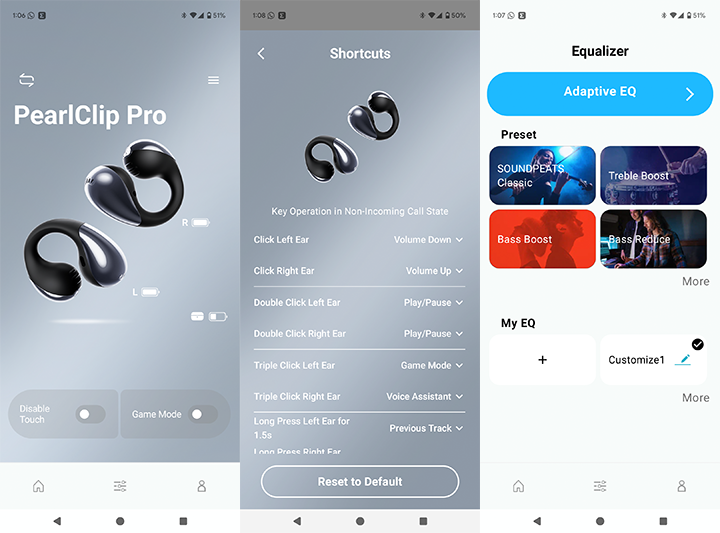
The BeatsAudio app is available on Android and iOS on their respective app stores. On the main page, the app displays the earbuds and case battery levels. Scrolling down, there are buttons to toggle touch command, game mode, movie mode, and dynamic EQ. There is also a button labeled "Custom Key" to enter the menu for customizing touch commands. Game mode reduces latency, while movie mode changes the tuning of the earbuds for a better movie experience. Dynamic EQ is an algorithm said to "further enhance bass performance". On the equalizer page, there are options to choose a preset or create a custom one. There is also the Adaptive EQ option, which will play a range of frequencies and ask you to click a button when you hear or do not hear the sound anymore. Then it will take the data and generate an EQ at the end. Going back to the main page, there is a button at the top right displayed as three lines. Clicking it will bring you to the more functions page, where you can check device information, upgrade firmware, reset the earbuds, find the earbuds, switch prompt language, and adjust prompt volume.
Page Index
1. Introduction, Packaging, Specifications
2. Physical Look - Hardware and Software
3. Subjective Audio Analysis
4. Conclusion





