Page 3 - A Closer Look - Software

While the Auzentech X-Fi Bravura does not feature a 'true' X-Fi APU/DSP with its Creative CA0110 processor, Auzentech still offer drivers with interface nearly identical to those found on standard Creative X-Fi based sound cards. You obviously won't get the mode switcher, because it does not have Creative's Audio Ring. Entertainment Mode is the screen you are going to get full time due to hardware limitations. Regardless, I leave my true X-Fi cards on Entertainment Mode all the time anyway, so this is the least of my worries haha.
Subtle differences include a button located at the bottom left of the main volume control to bring up an independent headphone volume knob. Notably missing are the two bass and treble controls on the right of the main volume knob. Other than that, the rest should be fairly familiar -- at the top we have an array of seven icons to bring in submenus for configuring various settings available on the X-Fi Bravura. Listed in order are Speakers and Headphones, EAX Effects, X-Fi CMSS 3D, X-Fi Crystalizer, Graphic Equalizer, and Jacks. Let us take a look at the fundamental features in more detail.

The screenshot above depicts the Speakers and Headphone screen. The user can manually select their speaker configuration or switch to headphone mode by a drop down menu; or simply click Auto Detect for the Auzentech X-Fi Bravura to sense what has been connected at the back. Bass Settings allows the user to manually adjust the crossover frequency and activate subwoofer gain. Meanwhile, the Advanced submenu feature independent volume controls for each connected speaker. Lastly, the Noise button lets the user test individual speaker output to ensure each one is connected and working correctly.
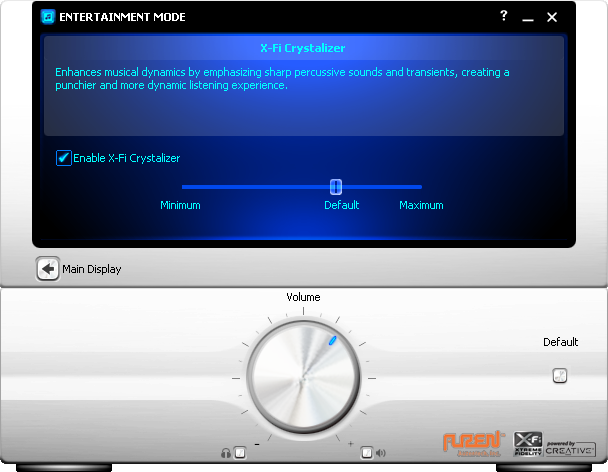
Although not a true X-Fi card, the Bravura still has the Crystalizer available via software emulation. The Crystalizer is basically a dynamic equalizer/multi-band compressor to improve perceived audio quality -- it makes the highs and lows more apparent to the listener in order to make the audio sound punchier. While it will not make low quality MP3s 'sound better than the original', it's still certainly a nice feature to have. It has been criticized by audiophiles that dislike the idea of manipulating the original signal and limit the intended sound, this is purely based on each individual and the music played back. Generally, users who like 'punchy' and more colorful sound will definitely appreciate this feature and its effect. The default level is 65%, which is what I usually leave at on all the X-Fi based cards I have used before (Creative X-Fi XtremeMusic, Auzentech X-Fi Prelude, and Auzentech X-Fi HomeTheater HD).
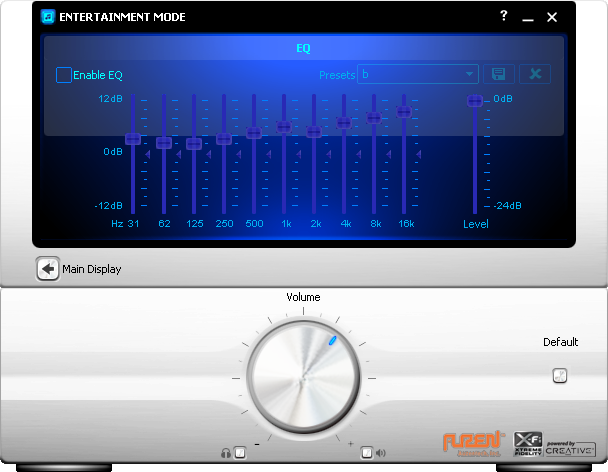
A 12-band graphic equalizer is also available for the user to adjust 31Hz, 62Hz, 125Hz, 250Hz, 500Hz, 1kHz, 2kHz, 4kHz, 8kHz, and 16kHz frequencies independently from +12dB to -12dB. Just a note is that I couldn't use the graphic equalizer with the Crystalizer activated simultaneously; doing so resulted in very noticeable output volume fluctuations when playing music with my 5.1 speaker setup used for testing.

The Mixer screen has only three items; the user can activate monitoring by a checkbox for Microphone (This option becomes 'Line-in' when selected on the subsequent screen), Digital S/PDIF, and Microphone FP (Front panel). Note that there are no options for an internal 'What U Hear' line out/line in loop. On a side note, turn on monitoring for 'Digital S/PDIF' as shown in our screenshot above to eliminate random cracking/popping noises on the Auzentech X-Fi Bravura.

Lastly, the Jacks menu allows the user to select desired FlexiJack mode. Adjacent to it provides information on detected speakers, which should be fairly self explanatory in our screenshot above, haha. All in all, the look and feel of an X-Fi product is certainly present with Auzentech's driver set, so if you are familiar with Creative X-Fi based audio boards, you should have absolutely no problems in mastering the software set provided by Auzentech for the X-Fi Bravura sound card.
Just a few notes on our tests in the next eight pages: Firstly, since the Auzentech X-Fi Bravura does not have an internal loopback, the results may have been somewhat negatively affected by the use of an external cable from line out to line in. Secondly, all tests were conducted on the multi-channel front stereo output, with exception of the 24-bit/192kHz tests, since only the discrete headphone output supports 192kHz sampling rate.
Page Index
1. Introduction, Specifications, Bundle
2. A Closer Look - Hardware
3. A Closer Look - Software
4. 16-bit/44.1 kHz Frequency Analysis
5. 16-bit/48 kHz Frequency Analysis
6. 16-bit/96 kHz Frequency Analysis
7. 16-bit/192 kHz Frequency Analysis
8. 24-bit/44.1 kHz Frequency Analysis
9. 24-bit/48 kHz Frequency Analysis
10. 24-bit/96 kHz Frequency Analysis
11. 24-bit/192 kHz Frequency Analysis
12. Subjective Listening and Conclusion





