Page 3 - Test Results

Our test configuration is as follows:
CPU: Intel Core i5-6400
Motherboard: Gigabyte GA-H170-D3HP
RAM: Kingston HyperX Fury HX426C15FBK4/32 4x8GB
Chassis: Cooler Master MasterBox 540
Power: NZXT C650 650W
Storage: Western Digital Black SN750 NVMe SSD 500GB
Operating System: Microsoft Windows 10 Pro
Compared hardware:
- Thermaltake UX200 SE
- Reeven Justice RC-1204
- XPG Levante 360
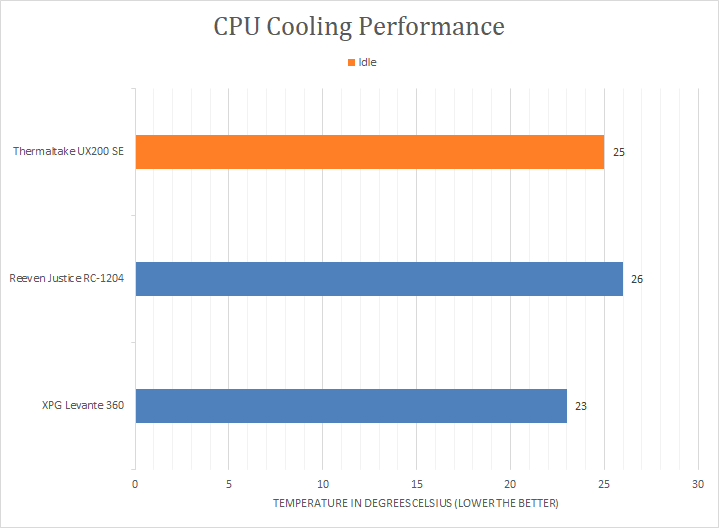
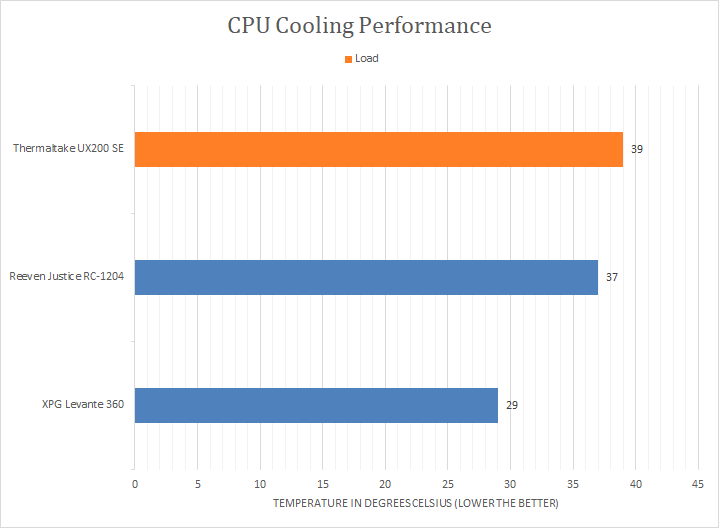
All tests were run in our custom-built computer to best reflect real life performance. The computer remained in the same place and room for all tests. The ambient temperature of the room was roughly 22 degrees Celsius. The thermal paste applied to each cooler was stock respective to their manufacturers to rate its performance. Sufficient time between testing was applied for the paste to settle. The fans on all heatsinks were connected to the same motherboard 4-pin connector. The test computer was turned on and idling for at least 1 hour for the idling tests. High CPU load results were obtained using the Prime95 in place large FFTs test with four worker threads for a minimum of 15 minutes and recorded when the temperature was deemed stable. The Thermaltake UX200 SE was tested using the stock fans from the factory. The temperature results for each cooler were measured with CoreTemp, which reports the CPU's integrated digital thermal sensor for maximum accuracy. Each temperature result was calculated by taking the maximum value of the cores inside the CPU.
The purpose of these comparison tests is not for a direct performance competition, since the Thermaltake UX200 SE and XPG Levante 360 are fundamentally different in terms of design. On the other hand, although both the UX200 SE and the Justice RC-1204 have 120mm cooling fans, the heatsink sizes and fan specifications are quite different. However, they are useful for relative performance to see where all of them stand.
In the idle test, the Thermaltake UX200 SE stabilized at 25 degrees Celsius. It was a pretty good result, considering the ambient room temperature was around 22 degrees Celsius. The temperature at idle state of the Reeven Justice RC-1204 was measured 1 degree Celsius higher than Thermaltake UX200 SE. This made them really close in the same ballpark, which was expected as they were both equipped with a single 120mm fan. Meanwhile, the Levante 360 brought the temperature down to 23 degrees Celsius in idle state, thanks to the advantage of being a massive AIO liquid cooler. The results suggest at idle state, the Thermaltake UX200 SE had good performance relative to the ambient room temperature. However, idle tests do not show the true performance of a cooler, so let us take a look at the load tests.
The real challenge happened when the CPU was under load. Along with the increased processing speed of the CPU, the fans spun up to match the extra heat generated. After about half an hour, the Thermaltake UX200 SE kept the temperature constant at 39 degrees Celsius. Today’s review unit was outperformed by the RC-1204 by 2 degrees Celsius and by the XPG Levante 360 by a much larger gap of 10 degrees Celsius. The UX200 SE only utilizes one cooling fan on the heatsink compared to the triple 120mm fans on a radiator for the Levante 360, so this is expected. Meanwhile, the use of liquid and a radiator also increased the efficiency of cooling system. The Reeven Justice is a solid cooler in of itself with more heatpipes and larger surface area comparing to UX200 SE. As evidenced here, the Thermaltake UX200 SE can deliver reasonably good cooling performance on modest CPUs.
I am the kind of person who really cares about the noise level of my computer. In this case, I had one fan running on the air-cooled heatsink. Therefore, the computer should be really quiet with only one additional exhaust fan inside the case. On a scale of 0 to 10, where 0 is totally silent and 10 is a jet taking off, I would rate the Thermaltake UX200 SE at 2.0/10 and 3.5/10 regarding noise emissions at idle and high load, respectively. The 120mm PWM fan was really quiet at low RPM thanks to the hydraulic bearings. However, the fan can be a little bit audible at high RPM. The good news is, if you do not always push your CPU to its limit all the time, you will not need to run the fan at full speed, and you should be able to have a quiet computer most of the time.
Page Index
1. Introduction, Packaging, Specifications
2. Physical Look - Hardware; Installation
3. Test Results
4. Conclusion





