Page 2 - Physical Look - Hardware and Software

Red headsets are kind of cool in a world where many products come in white, black, or something in between. The way I would describe the red would be something like an Iron Man red, while Turtle Beach named it “Midnight Red”. I personally do not know why they used midnight to describe the color, but my explanation would be because it is like the red of Itachi’s Sharingan before he destroys the Uchiha clan. Turtle Beach does offer two other variations, sporting a generic black and Arctic Camo.
Aside from color, the physical appearance is very similar to, if not the exact same as the previous model, the Turtle Beach Stealth 600 Gen 2. Like its predecessor, the headset itself does not look too gamer-focused and looks good for day-to-day use. Our model has a red finish on the headset’s plastics with a slate gray finish on the earcups. Turtle Beach’s logo can be found on each ear matching the accent color. The lines that show where the ears pivot is still present with this model. The Turtle Beach Stealth 600 Gen 2 MAX is primarily made out of plastic. The earcups and use fabric and foam cushioning, while the headband uses PU leather. Despite being entirely plastic, there is no creaking or unwarranted noises made when under pressure, making the headset feel well-built and sturdy.

Starting with the ears, the cups are wrapped in a mesh fabric with a good amount of foam, at least when it comes to thickness. The foam has a sufficient amount of give without being too flimsy. The ProSpecs feature allows users to wear their glasses comfortably while using these headphones. The idea is having softer foam or divots around where glasses would rest to provide space for them to sit comfortably. It might seem like a gimmick, but I can assure you that it works and that I had no issues with my glasses. Additionally, the earcups can rotate and adjust to sit flat or around your head comfortably. As for the drivers underneath, you can see these are 50mm neodymium drivers. These drivers have a frequency response of 20Hz to 20kHz. This is adequate as it reaches both ends of the average human hearing frequency.

Looking at the headband of the Turtle Beach Stealth 600 Gen 2 MAX, there are a few noteworthy features to point out. For one, each side of the headband has an exposed portion where you can see how far you have extended the headset. There are small markings that show a number, ranging from 1 to 4, to represent how extended the headband is on each side. At the top, we have a leather-covered foam pad that feels soft enough to cushion your head and alleviate any pressure you might feel if it were bare.
In terms of overall comfort, I found myself satisfied with the Turtle Beach Stealth 600 Gen 2 MAX. There is a sufficient amount of foam on the ears and the headband to keep my head and ears comfortable, allowing me to keep this headset on for hours. In addition, the headset's clamping pressure is just right, not being too tight or too loose. I personally prefer the fabric material used on the earcups over PU leather, because they keep the ears a bit more breathable and less warm. In addition to all of this, the Turtle Beach Stealth 600 Gen 2 MAX is quite light at 291g. Considering it carries the batteries and wireless components to connect to the adapter, this is quite good.

On the left side of the Turtle Beach Stealth 600 Gen 2 MAX, you will find all of the controls and inputs of the headset. From top to bottom, you have a dedicated volume wheel, microphone monitor volume wheel, Mode button, power button, then a USB Type-C port. The dedicated volume wheel will adjust the volume as you would think. Interestingly enough, when using this headset with a PC, adjusting the volume using Windows will have no effect unless it is muted entirely. The mic monitoring wheel allows you to monitor your voice through the headset. The wheels are once again a bit too close together, making accidental adjustments of the wrong wheel common. Moving one of the dials to the other side of the headset would be a preferrable change to make use of this headset easier. The wheels themselves have a good amount of resistance to adjust the levels at a fine level. Underneath is the Mode button. This Mode button allows you to cycle through four different equalizer settings. This includes Signature Sound, Bass Boost, Bass and Treble Boost, and Vocal Boost. The headset will beep the corresponding numbers of times when you cycle through to tell you which mode you are in. This Mode button sticks protrudes out a bit more compared to the power button.
When the headset is on, you can tap the power button to activate Superhuman Hearing, allowing you to better immerse yourself into the gaming experience. This will make hearing sounds like footsteps, gun reloads, and other important noises clearer by amplifying certain frequency ranges where these in-game noises are present. Below the power button, we have a USB Type-C input, which is used to charge the headset. Around to the front, we have a microphone that swings down from the left earcup. Since it sits integrated on the side, it automatically mutes the input when it is in this position. When you swing it out, there is a notch where swinging past this position will automatically unmute the microphone. You can then further position the mic closer to your face by folding it in, but it is barely adjustable. I find the distance quite nice as it is never in the way, and I am never breathing directly into it.

Taking a look at the wireless USB dongle, it is the same size as a typical USB flash drive and comes in a matching red. An LED can be found on the end that illuminates green or red, and changes between solid illumination, blinking, or breathing depending on the current status. This lets you know when the headset is connected and paired, not paired, and if the microphone is muted. Otherwise, it is a standard male USB Type-A plug. On one side, there is a small pin hole, which will let you reset the connection between your headset and the dongle if you ever need to do so. Beside this hole, you will find a switch to change from Xbox compatibility to regular USB. The USB option will work for all other devices besides the Xbox, like your PC or PlayStation.
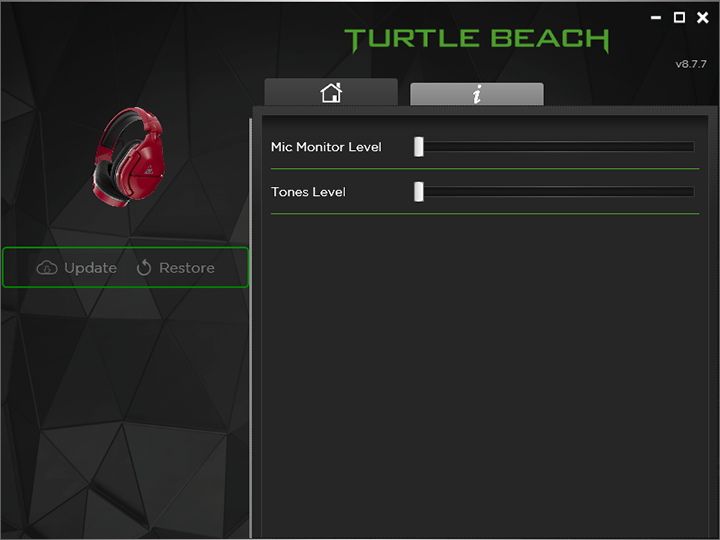
The Turtle Beach Stealth 600 Gen 2 MAX has some additional support software in the form of Turtle Beach Audio Hub. The download file is approximately 6.668MB in size. The functionality is very limited, offering the ability to update or restore the headset. Additionally, you can control the mic monitoring and tones levels through this software as well.
Page Index
1. Introduction, Packaging, Specifications
2. Physical Look - Hardware and Software
3. Subjective Audio Analysis
4. Conclusion





