By: Jonathan Kwan
September 25, 2015
There are many reasons why you should never hit jaywalkers. Firstly, depending on how hard you hit them, you might damage your car bad enough that it would be structural. But regardless of how hard you hit them, the moment you claim insurance, it will go on your car's accident history, which brings us to the second reason: It will reduce your vehicle's resale value. Thirdly, since you are hitting another uninsured entity, you will have to pay the deductible even though it is their fault, which will run you at least a few hundred dollars. Lastly, while your car is in the repair shop, you might be stuck with some cheap rental car you may not enjoy. On a side note, you might injure someone. Oh, did I just mess up my priorities? Oops. On a serious note, the main point of why you should not hit jaywalkers, regardless of who is at fault, is because you may inflict serious bodily harm to another human being, and life is infinitely more valuable than any material or monetary loss. Unfortunately, if we focus on the wrong priorities, then we will come up with all the wrong reasons. When Intel launched their desktop Skylake processors last month, it became clear to us the enthusiast grade Core i7-6700K was a marginal improvement over last year's Core i7-4790K. If we look at performance alone, then one could argue this is a pointless upgrade. However, once we move onto the platform end of things, then you will soon realize it is not just about the CPU, but also everything else around it. With twenty PCI Express 3.0 lanes from the Z170 chipset, not only do we now have full bandwidth for two M.2 SSDs like the Kingston HyperX Predator, but also SATA Express storage and USB-C with USB 3.1 support. RAM also got a generational increment to DDR4. To see what Intel's latest platform brings to the table, we took in Gigabyte's GA-Z170X-UD5 mainstream performance board to find out.
It did not take much time for our Gigabyte GA-Z170X-UD5 to land on our doorstep here in Calgary, Alberta, Canada from City of Industry, California, USA using FedEx International Priority. UPS dominates the amount of review samples arriving to us using their service, but I actually had two products arrive -- in a row -- from FedEx that week. The medium sized, brown corrugated cardboard box was in perfect condition upon making its appearance here at APH Networks. Just like I had with the GA-Z97X-UD3H-BK reviewed on this website last year, I opened the box and took photos on the day it arrived. If that was anything classified as a rarity, Gigabyte's motherboards made the cut every time.
Gigabyte has always done a great job in varying their retail box design in their products, and the GA-Z170X-UD5 is no exception. Gigabyte is the exclusive BlizzCon motherboard sponsor. With Heroes of the Storm artwork all over the front, if it was not for the ATX size of the packaging, this could easily get away as being the design for the next video card. Besides the artwork, the layout practically the same as everything we have seen in the past. At the top, we can see Gigabyte's logo, and Z170X-UD5 model designation across the bottom. Multiple badges show off this as an Ultra Durable model, meaning it has high quality electronic components. At the back, tons of pictures and diagrams highlight its USB 3.1 controller, USB-C connector, dual PCI Express 3.0 M.2 slots, dual Intel Gigabit LAN, as well as a short table of specifications.
Speaking of specifications, before we move on, let us take a look at the detailed specifications of the Gigabyte GA-Z170X-UD5, as obtained from the manufacturer's website:
CPU
- Support for Intel® Core™ i7 processors/Intel® Core™ i5 processors/Intel® Core™ i3 processors/Intel® Pentium® processors/Intel® Celeron® processors in the LGA1151 package
- L3 cache varies with CPU
(Please refer "CPU Support List" for more information.)
Chipset
- Intel® Z170 Express Chipset
Memory
- 4 x DDR4 DIMM sockets supporting up to 64 GB of system memory
* Due to a Windows 32-bit operating system limitation, when more than 4 GB of physical memory is installed, the actual memory size displayed will be less than the size of the physical memory installed.
- Dual channel memory architecture
- Support for DDR4 3466(O.C.) /3400(O.C.) /3333(O.C.) /3300(O.C.) /3200(O.C.) /3000(O.C.) /2800(O.C.) /2666(O.C.) /2400(O.C.) /2133 MHz memory modules
- Support for ECC UDIMM 1Rx8/2Rx8 memory modules (operate in non-ECC mode)
- Support for non-ECC UDIMM 1Rx8/2Rx8/1Rx16 memory modules
- Support for Extreme Memory Profile (XMP) memory modules
(Please refer "Memory Support List" for more information.)
Onboard Graphics
Integrated Graphics Processor-Intel® HD Graphics support:
- 1 x DVI-D port, supporting a maximum resolution of 1920x1200@60 Hz
* The DVI-D port does not support D-Sub connection by adapter.
- 1 x DisplayPort, supporting a maximum resolution of 4096x2304@60 Hz
* Support for DisplayPort 1.2 version.
- 1 x HDMI port, supporting a maximum resolution of 4096x2160@24 Hz
* Support for HDMI 1.4 version.
Support for up to 3 displays at the same time
Maximum shared memory of 512 MB
Audio
- Realtek® ALC1150 codec
- High Definition Audio
- 2/4/5.1/7.1-channel
- Support for S/PDIF Out
LAN
- 2 x Intel® GbE LAN chips (10/100/1000 Mbit)
- Support for Teaming
Expansion Slots
- 1 x PCI Express x16 slot, running at x16 (PCIEX16)
* For optimum performance, if only one PCI Express graphics card is to be installed, be sure to install it in the PCIEX16 slot.
- 1 x PCI Express x16 slot, running at x8 (PCIEX8)
* The PCIEX8 slot shares bandwidth with the PCIEX16 slot. When the PCIEX8 slot is populated, the PCIEX16 slot will operate at up to x8 mode.
- 1 x PCI Express x16 slot, running at x4 (PCIEX4)
* The PCIEX4 slot shares bandwidth with the M2H_32G connector. The PCIEX4 slot will become unavailable when an SSD is installed in the M2H_32G connector.
- 4 x PCI Express x1 slots
(All of the PCI Express slots conform to PCI Express 3.0 standard.)
Multi-Graphics Technology
- Support for 3-Way/2-Way AMD CrossFire™and 2-Way NVIDIA® SLI™ Technology
Storage Interface
Chipset:
- 2 x M.2 Socket 3 connectors
- 3 x SATA Express connectors
- 6 x SATA 6Gb/s connectors (SATA3 0~5)
- Support for RAID 0, RAID 1, RAID 5, and RAID 10
* Refer to "1-9 Internal Connectors," for the supported configurations with the M.2, SATA Express, and SATA connectors.
ASMedia® ASM1061 chip:
- 2 x SATA 6Gb/s connectors (SATA3 6~7), supporting AHCI mode only
USB
Chipset+Intel® USB 3.1 Controller:
- 1 x USB Type-C™ port on the back panel, with USB 3.1 support
- 1 x USB 3.1 port on the back panel
Chipset:
- 7 x USB 3.0/2.0 ports (3 ports on the back panel, 4 ports available through the internal USB headers)
- 6 x USB 2.0/1.1 ports (2 ports on the back panel, 4 ports available through the internal USB headers)
Internal I/O Connectors
- 1 x 24-pin ATX main power connector
- 1 x 8-pin ATX 12V power connector
- 2 x M.2 Socket 3 connectors
- 3 x SATA Express connectors
- 8 x SATA 6Gb/s connectors
- 1 x CPU fan header
- 1 x water cooling fan header (CPU_OPT)
- 3 x system fan headers
- 1 x front panel header
- 1 x front panel audio header
- 1 x S/PDIF Out header
- 2 x USB 3.0/2.0 headers
- 2 x USB 2.0/1.1 headers
- 1 x Trusted Platform Module (TPM) header
- 1 x Thunderbolt™ add-in card connector
- 1 x serial port header
- 1 x Clear CMOS jumper
- 1 x power button
- 1 x reset button
- 1 x Clear CMOS button
- 1 x ECO button
- 1 x OC button
- Voltage measurement points
Back Panel Connectors
- 2 x USB 2.0/1.1 ports
- 1 x PS/2 keyboard/mouse port
- 1 x DVI-D port
- 1 x DisplayPort
- 1 x HDMI port
- 3 x USB 3.0/2.0 ports
- 1 x USB Type-C™ port, with USB 3.1 support
- 1 x USB 3.1 port
- 2 x RJ-45 ports
- 1 x optical S/PDIF Out connector
- 5 x audio jacks (Center/Subwoofer Speaker Out, Rear Speaker Out, Line In, Line Out, Mic In)
I/O Controller
- iTE® I/O Controller Chip
H/W Monitoring
- System voltage detection
- CPU/System/Chipset temperature detection
- CPU/CPU OPT/System fan speed detection
- CPU/System/Chipset overheating warning
- CPU/CPU OPT/System fan fail warning
- CPU/CPU OPT/System fan speed control
* Whether the fan speed control function is supported will depend on the cooler you install.
BIOS
- 2 x 128 Mbit flash
- Use of licensed AMI UEFI BIOS
- Support for DualBIOS™
- PnP 1.0a, DMI 2.7, WfM 2.0, SM BIOS 2.7, ACPI 5.0
Unique Features
- Support for APP Center
* Available applications in APP Center may vary by motherboard model. Supported functions of each application may also vary depending on motherboard specifications.
- 3D OSD
- @BIOS
- Ambient LED
- AutoGreen
- Cloud Station
- EasyTune
- Easy RAID
- Fast Boot
- Smart TimeLock
- Smart Keyboard
- Smart Backup
- System Information Viewer
- USB Blocker
- Support for Q-Flash
- Support for Smart Switch
- Support for Xpress Install
Bundle Software
- Norton® Internet Security (OEM version)
- Intel® Smart Response Technology
- cFosSpeed
Operating System
- Support for Windows 10/8.1/7*
* Please download “Windows® USB Installation Tool” to install Windows® 7.
Form Factor
- ATX Form Factor; 30.5cm x 24.4cm
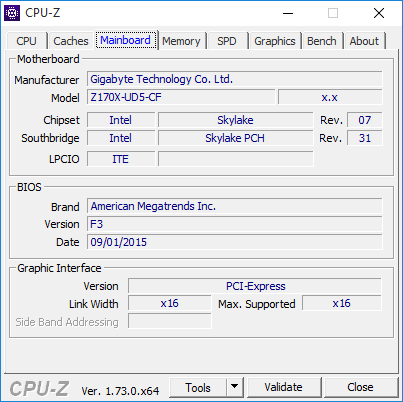
CPU-Z screenshot of the motherboard tab running Gigabyte GA-Z170X-UD5 in Windows 10. At press time, we were using Gigabyte's F3 BIOS revision. This is the latest BIOS revision at the time of writing this review.
Page Index
1. Introduction, Packaging, Specifications
2. Bundle, Chipset, BIOS
3. A Closer Look, Board Layout, Test System
4. Benchmark: AIDA64 CPU
5. Benchmark: AIDA64 FPU
6. Benchmark: AIDA64 Memory
7. Benchmark: PCMark 8
8. Benchmark: 3DMark
9. Benchmark: PassMark PerformanceTest 8.0
10. Benchmark: SuperPI 1M, Cinebench R15
11. Onboard Sound Frequency Analysis
12. Overclocking and Conclusion





