Page 11 - Overclocking, Power Consumption, and Conclusion
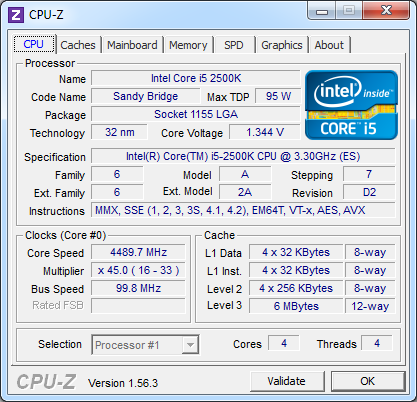
Before Sandy Bridge, overclocking your CPU involved changing half a dozen settings to try to obtain the highest clock speed. This was because there were so many different ways to obtain your maximum frequency; things were a bit complicated even if you are an experienced computer enthusiast. Since Intel locked down the base clock on their latest products, tuning your processor now only involves changing the multiplier with K-series CPUs -- making this process intrinsically simple. On my Gigabyte P67A-UD5, I was able to attain 4.5GHz at reasonable voltages. This involves bumping the core voltage to 1.305V, Load Line Calibration enabled on Level 1, QPI/VTT voltage up one notch to 1.08V, and System Agent Voltage also up a notch to 0.935V on my Gigabyte P67A-UD5. I understand some are completely against enabling Load Line Calibration, while others are completely for it. The deal here is there is still tons of room for the Core i5-2500K to receive voltage spikes when during load transition, so if you want lower idle voltages, my advice to you is just leave this setting enabled and you will be good to go.
I was able to hit 4.6 GHz and above, but in order to ensure stability an exponentially higher amounts of voltages are required and I did not think it was a worthwhile tradeoff just to gain a couple hundred megahertz.
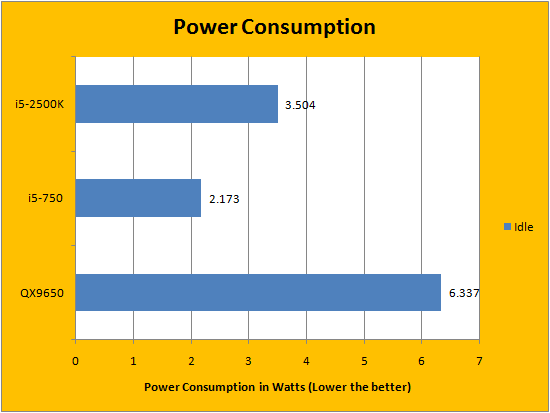

Power consumption has also been improved. We took our measurements with Intel SpeedStep enabled for both processors running at stock voltages and configuration. I turned Gigabyte's Dynamic Energy Saver off, but enabling it will reduce the i5-2500K's idle power to 0.853W. Note that Turbo Mode is enabled for both the Core i5-750 and Core i5-2500K. As seen in our results above, Intel's Core i5-750 uses less power than the Core i5-2500K while idling. However, under load, the Core i5-2500K consumed only 45.09W -- while our Core i5-750 and Core 2 Extreme tipped the meter at 55.63W and 60.51W under full throttle, respectively.
------------------------------------------
We thought the Intel Core 2 Extreme QX9650 was an incredible processor back in the days. Well, I am not going to lie; it was an incredible processor for its times. I still have it installed in one of my spare computers here at APH Networks. Time passed by, and when I benchmarked the Intel Core i5-750 against the once king of the hill CPU (Beside the QX9770), I was absolutely blown away how a $200 processor can take on something that costs over $1000 from a couple years ago. Just over a year after the world has seen Intel's incredible portfolio of LGA 1156 and LGA 1366 Core i3, i5, and i7 CPUs, the introduction of Sandy Bridge came sooner than, well, AMD would have wanted. It is simply mind-blowingly fast. At stock speeds. The gains in both synthetics and real life benchmark results posted in this eleven page review should tell the story better than anyone could, other than actually experiencing the power of the second generation Core family CPUs first hand. Not only did our Intel Core i5-2500K deliver impeccable performance across the board for the money you pay for, it is also much more power efficient than comparable processors in the past, and runs much cooler thanks to its die shrink and other miscellaneous improvements. Did I say it goes for just over $200? And that's before you start overclocking it.
Intel provided this product to APH Networks for the purposes of evaluation.

APH Recommended Award
Since April 30, 2007, Number Ratings have been dropped for all CPUs, motherboards, RAM, SSD/HDDs, and graphics cards. This is to ensure the most appropriate ratings are reflected without the inherent limits of using numbers. Everything else will continue using the Number Rating System.
More information in our Review Focus.
The Intel Core i5-2500K delivers incredible performance for a very reasonable price. It only gets better when you start overclocking.
Do you have any comments or questions about the Intel Core i5-2500K? Drop by our Forums. Registration is free, and it only takes a minute!
Page Index
1. Introduction and Specifications
2. Intel Core i5-2500K Architecture; Test System
3. Benchmark: AIDA64 CPU
4. Benchmark: AIDA64 FPU
5. Benchmark: AIDA64 Memory
6. Benchmark: BAPCo SYSmark 2007
7. Benchmark: PCMark Vantage
8. Benchmark: 3DMark 11
9. Benchmark: PassMark PerformanceTest 7.0
10. Benchmark: SuperPI 1M, Cinebench R11.5
11. Overclocking, Power Consumption, and Conclusion





