Page 3 - Test Results

Our test configuration is as follows:
CPU: Intel Core i5-6600K @ 3.5GHz
Motherboard: Gigabyte GA-Z170N-Gaming 5
RAM: Patriot Viper Elite PC4-24000 2x8GB DDR4
Graphics: Integrated
Chassis: Fractal Design Era
Storage: Gigabyte UD PRO 256GB
Power: FSP Dagger Pro 650W
Operating System: Microsoft Windows 10 Pro
Compared hardware:
- Noctua NH-L9i chromax.black
- CRYORIG C7
- Noctua NH-U12S chromax.black
All tests were run in our custom-built computer to best reflect real life performance. The computer remained in the same location in the same room throughout all tests. The room temperature in our testing lab was around 23c. The chassis side panel was left open for all of the tests to allow taller heatsinks that normally would not fit in this case to be benchmarked. Stock thermal paste respective to all coolers were used to rate its performance; all pastes were given a proper amount of time for them to fully settle. The fans on all heatsinks were directly connected to the motherboard's 4-pin connector. Computer was turned on and idling for at least one hour for the idling tests. High CPU load results were obtained using the Prime95 in-place large FFTs test with a maximum number of worker threads for the tested CPU for a minimum of ten minutes or until the temperature was deemed stable. Temperature results were measured with HWiNFO, which reports the CPU's integrated digital thermal sensor for maximum accuracy. Each temperature result was calculated by taking the maximum value of the cores inside the CPU.
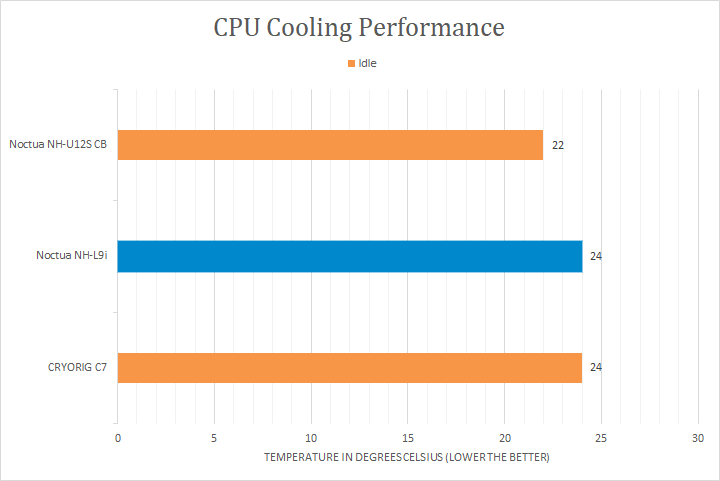
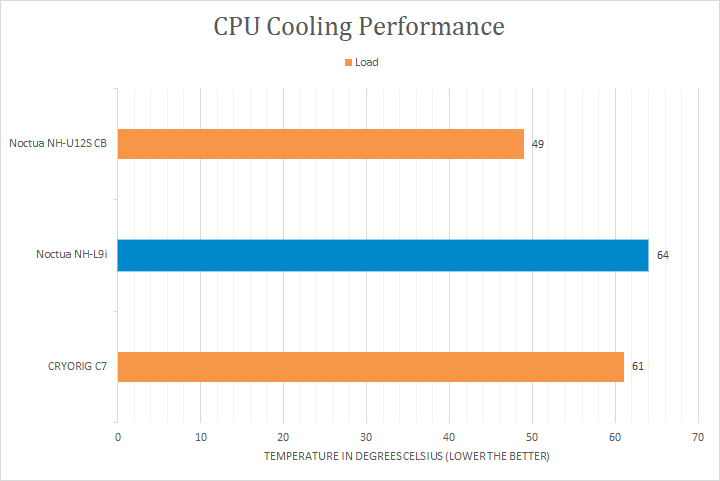
After letting my computer sit idle for a while, I went to take a look at the core temperatures. From the first graph, you can see the Noctua NH-L9i chromax.black was idling at a slightly higher temperature compared to the other coolers with a result of 24c. This is not too surprising, considering how much smaller the NH-L9i chromax.black is compared to the much larger tower-style coolers. However, the CRYORIG C7 also idles at the same temperature. A total difference of two degrees over all of the cooling options is a pretty boring result, but idle results do not give a full representation of what CPU coolers can do, so we opened up Prime95 and started the tests to see what would happen.
With a sufficient amount of time to load the processor, you can see how each of the coolers performed with the peak temperatures across all the cores and threads. Once again, the Noctua NH-L9i was able to keep the Intel Core i5-6600K relatively cool, with a decent temperature of 64c. Compared to the larger NH-U12S chromax.black, this was quite a bit hotter. The CRYORIG C7 was cooler than the Noctua by about three degrees, but it should be noted the C7 is 10mm taller at 47mm. Thus, it does have a larger surface area to dissipate heat. Thankfully, the Intel CPU was able to reach the same boost clocks across all cores for all of our coolers tested. Overall, the results here were not necessarily the most impressive, but this was expected considering the overall dimensions and the purpose of the low-profile cooler.
As for the sound analysis section of the Noctua NH-L9i chromax.black, on a scale of 0 to 10, where 0 is silence and 10 is the definition of loud, I would rate the NH-L9i at 2.0/10 during idle and around 4.5/10 under full load for the single fan. Unsurprisingly, the NF-A9x14 HS-PWM chromax.black fan was quite loud under full load. This is due to the fan's small size and high rotational speed. On a day-to-day use, the fan was pretty quiet and spun without much noise.
Page Index
1. Introduction, Packaging, Specifications
2. Physical Look - Hardware; Installation
3. Test Results
4. Conclusion





