Page 3 - Test Results
Our test configurations are as follows:
CPU: Intel Core i7-6700K @ 4.60GHz
Motherboard: Gigabyte GA-Z170X-UD5
RAM: Kingston HyperX Savage Black HX426C15SBK4/64 4x16GB
Graphics: Gigabyte G1 Gaming GeForce GTX 970 4GB
Chassis: NZXT H710i
Storage: OCZ RevoDrive 350 480GB; Kingston HyperX Predator PCIe 480GB; SanDisk Extreme PRO 480GB
Power: Seasonic PRIME Ultra Titanium 850W
Operating System: Microsoft Windows 10 Pro
Compared hardware:
- Noctua NH-D15 chromax.black (Single Fan)
- Noctua NH-D15 chromax.black (Dual Fan)
- Corsair A500
- Noctua NH-D15 (Single Fan)
- Noctua NH-D15 (Dual Fan)
All tests were run in our custom built computer to best reflect real life performance. The computer remained in the same location in the same room throughout all tests. The room temperature in our testing lab was around 21c. Stock thermal paste respective to all coolers were used to rate its performance; all pastes were given a proper amount of time for them to fully settle. The fans on all heatsinks were directly connected to the motherboard's 4-pin connector. Computer was turned on and idling for at least one hour for the idling tests. High CPU load results were obtained using the Prime95 in-place large FFTs test with eight worker threads for a minimum of ten minutes or until the temperature was deemed stable.
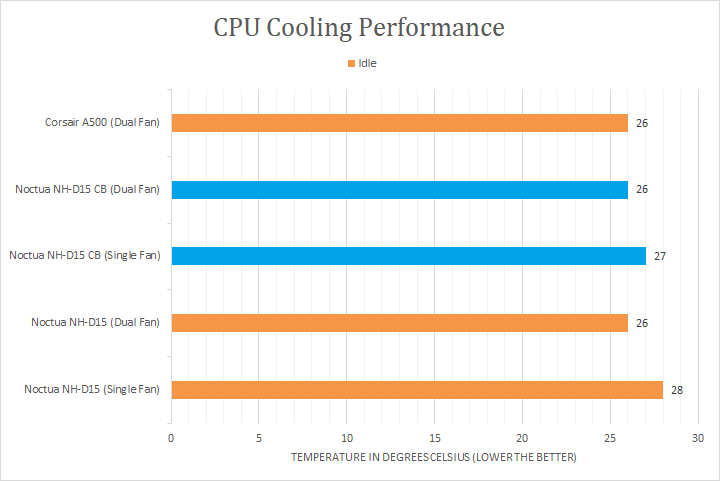
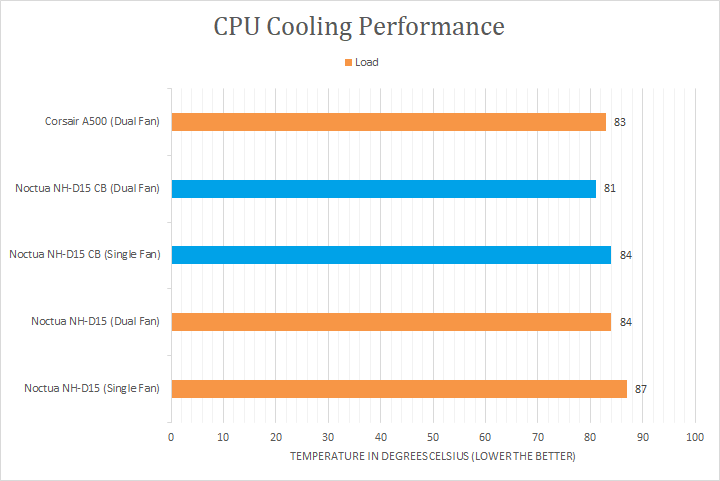
The Noctua NH-D15 chromax.black is the same heatsink as the original Noctua NH-D15, except it is all black. Noctua promises the black finish will have no effect in cooling performance. Therefore, I have chosen to test the NH-D15 chromax.black with the NH-D15 along with the latest Corsair A500. This will give us great insight into how the performance of a cooler originally launched in 2014 stacks up against the latest flagship air cooler from Corsair, and whether the new heatsink color will affect its cooling capability.
As you can see in our charts above, the Noctua NH-D15 chromax.black performed very well in our idle test. There is no significant difference between all the coolers and its varying configurations, because the truth is the processor in its idle state is not generating a whole lot of heat in the first place. Since the idle test is not a good indicator of a CPU cooler's true performance potential, let us look ahead into the load test results.
In the load test, the test processor, my Intel Core i7-6700K overclocked to 4.60GHz, generates quite a bit of heat that will push any cooler to the limits. The Noctua NH-D15 chromax.black delivered the best performance among all coolers. The NH-D15 chromax.black in dual fan configuration was 2c better than the Corsair A500 with both its fans running at full speed. What I was surprised at the most was the Noctua NH-D15 chromax.black was consistently 3 degrees cooler than the regular NH-D15. While this validates the fact the black finish does not change the performance of the cooler, it does not explain why it turned out even better results. In my opinion, this may be partially due to a slight loss in performance of the original NH-D15 over time. The NH-D15 used for comparison was the original one I used for review in 2014, and since then, it has been subject to many temperature cycles by running in my main PC that I turn on every morning and turn off every night. In case you ask, there is no dust in the cooler, since it has been thoroughly cleaned prior to testing. Noctua points out there could be additional contributing factors. First, there is a 0.5c performance tolerance between coolers. Second, since neither the CPU nor the heatsink is completely flat, one cooler may fit one CPU better than another. Third, improvements in production processes may cause the latest units off the manufacturing line to be better than old models. All of the factors above likely made the 3c difference in the end. Noctua assures all NH-D15 models sold today will have pretty much identical performance regardless of color.
While this is very subjective, I am quite a picky person on noise and the loudest component in my entire system are usually my noise-optimized Noctua fans. On a scale from 0 to 10 where 0 is silent and 10 is the loudest, I would rate the Noctua NH-D15 chromax.black equipped with a single NF-A15 HS-PWM chromax.black to be at 4.0/10 acoustically with fan running at full speed. Add a second fan and I would give it 4.5/10. This was the same rating I have given to the NH-D15. However, when my computer is idling or under nominal loads -- where it is spending most of the time doing -- the PWM fan slowed down was almost inaudible at 1.0/10. There was no noticeable turbulence noise associated with this cooler, indicating a well-optimized fin array design. Noctua products has probably the best noise profile in the industry, and the NH-D15 chromax.black was no exception. Overall, in terms of sound emissions, the Noctua NH-D15 chromax.black is an unquestionably excellent choice for quiet PC enthusiasts. The stealth black look makes it even better.
Page Index
1. Introduction, Packaging, Specifications
2. Physical Look - Hardware; Installation
3. Test Results
4. Conclusion





