Page 3 - Installation and Test Results

Installation of the be quiet! Light Loop 360mm is a familiar and straightforward process. The first step is to get and install the correct backplate for your system. A single backplate is provided for consumer Intel mounts. Users building on an AMD platform can use the backplate included with their motherboard. With my Z690 Intel motherboard, I used the backplate with the mounting bolts placed in the LGA1700 position. These bolts are held in place with rubber rings. This is the same backplate as the one included with the company's other coolers. While I complained about this mechanism in the past, I did not find this to be annoying this time around. Afterwards, I screwed in a set of thumbscrews; one for each protruding bolt. I installed two mounting arms on top of the thumbscrews and applied some of their included thermal paste.

With the arms in place, I mounted the radiator inside my case. You could technically mount the radiator after you place the CPU block, but I found it easier to secure the heavier part of the AIO loop first. Next, I mounted the CPU block on top. I would recommend applying the paste right before mounting the CPU block, as I had to clean up some excess thermal paste that flowed down. As the screws are integrated into the head, the whole unit was easy to secure down without needing an extra set of hands. Finally, I connected all the headers to the included combination controller and plugged everything into the motherboard. Overall, this installation process was straightforward and pain-free.

Our test configuration is as follows:
CPU: Intel Core i5-12600K
Motherboard: ASUS ProArt Z690-Creator WiFi
RAM: Crucial Pro DDR5-5600 2x16GB
Graphics: EVGA GeForce RTX 3070 Ti XC3 ULTRA GAMING
Chassis: Thermaltake Core P3 TG Pro Snow
Storage: XPG Atom 30 1TB
Power: FSP Hydro PTM Pro 1200W
Operating System: Microsoft Windows 11 Pro
Compared hardware:
- be quiet! Light Loop 360mm
- be quiet! Dark Rock Elite
- be quiet! Dark Rock Pro 5
- be quiet! Pure Loop 2 FX 240mm
- be quiet! Pure Rock 2 FX
- Cooler Master MasterLiquid 240 Atmos
- Cooler Master MasterLiquid 240L Core ARGB White
- DeepCool AK620 Digital
- DeepCool Mystique 360
- Noctua NH-D12L
- Noctua NH-U12A chromax.black
- Noctua NH-U9S chromax.black
- SilverStone IceMyst 360
- Thermaltake TOUGHLIQUID Ultra 360
All tests were run on our custom-built computer to best reflect real life performance. The computer remained in the same location in the same room throughout all tests. The room temperature in our testing lab was around 22c. Each cooler was used with its stock thermal paste to rate its performance. All thermal pastes were given a proper amount of time for them to fully settle. The fans on all heatsinks were connected to the motherboard's CPU 4-pin fan header. The test computer was turned on and left idling for at least one hour for the idling tests. High CPU load results were obtained using the Prime95 in-place large FFTs test with a maximum number of worker threads for the tested CPU for a minimum of 10 minutes or until the temperature was deemed stable. Temperature results were measured with HWiNFO, which reports the CPU's integrated digital thermal sensor for maximum accuracy. Each temperature result was calculated by taking the maximum value of the cores inside the CPU.
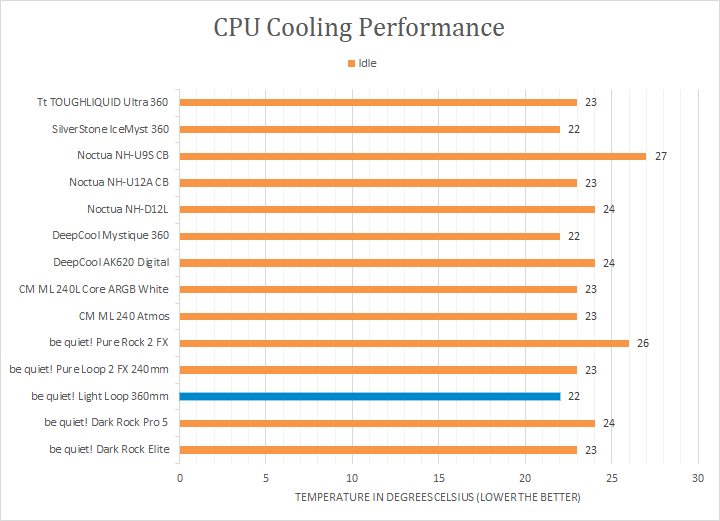
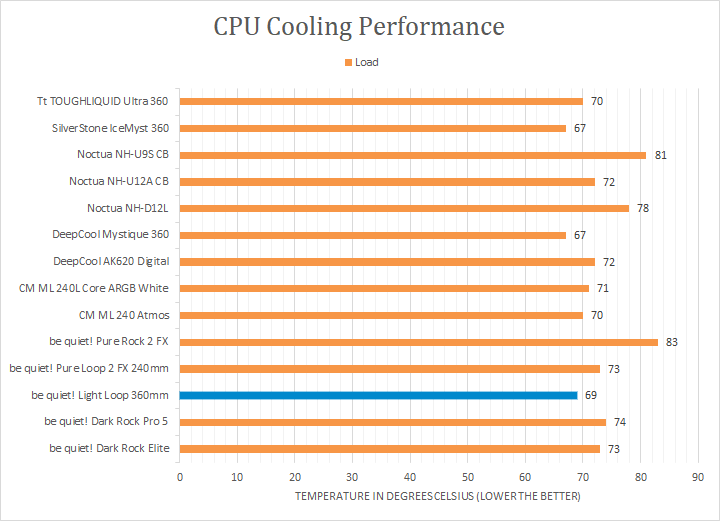
After letting my computer sit idle for a while, I checked the temperature of the processor. From the first graph, you can see the be quiet! Light Loop 360mm idled at a temperature of 22c. This matched the coolest results, which is good. It was also the same number as the other 360mm AIO coolers. However, idle numbers do not give a full representation of what CPU coolers can do, so we started up the Prime95 tests to see the more pertinent results.
With more than enough time to load the processor, you can see how all the coolers performed with the peak temperatures recorded. The be quiet! Light Loop 360mm performed decently with a maximum full load temperature of 69c. Compared to other 360mm AIO liquid coolers, this result was two degrees warmer than both the DeepCool Mystique 360 and SilverStone IceMyst 360. It was better than the Thermaltake TOUGHLIQUID Ultra 360 however, although this is within the margin of error. It also performed notably better than the 240mm options and all the air coolers, which is great to see. There was no thermal throttling noticed during our tests, as all the cores were able to reach their boost frequencies.
As for the sound analysis section, on a scale of 0 to 10 where 0 is silence and 10 is very loud, I would rate the be quiet! Light Loop 360mm at around 4.5/10 under full load and a 3.0/10 idling. The Light Wings LX fans were quiet without compromising on its cooling performance. The pump does emit a quiet but still noticeable whirring noise, but its sound is kept to a minimum. On a day-to-day use, I doubt you will notice the moving parts of this cooler until you run something more CPU intensive. Overall, I was quite pleased with the Light Loop’s balance of performance-to-noise output.
Page Index
1. Introduction, Packaging, Specifications
2. Physical Look - Hardware
3. Installation and Test Results
4. Conclusion





