Page 2 - A Closer Look, Test System
After covering the Patriot Supersonic Rage XT 32GB a couple of weeks ago, we are now back with another USB flash drive review. The Kingston DataTraveler Locker+ G2 32GB is definitely one of the sleeker drives out there; a quick glance at the specifications table pits this portable storage device at 58mm long, 18.6mm wide, and 9.75mm thick. Do keep in mind that, while it has a rather competitive storage capacity at 32GB, this is not a USB 3.0 disk, so you are probably better off comparing it against old school drives like the OCZ Rally2 (66.7mm x 15.9mm x 8mm) than the latest performance drives. With that in mind, the Kingston DataTraveler Locker+ G2 32GB will fit nicely on your keychain, pocket, or pretty much anywhere, for that matter -- without any complaints. Its solid metal construction creates an appealing appearance in conjunction with a solid feel that is second to none. Kingston does not specify how heavy the Locker+ G2 is, but a quick trip to our precision scale here at APH Networks told us it is 26g. It is a little heavier than products with plastic enclosures, but I can assure you no one is going to complain about its dimensions or its weight. Meanwhile, a blue LED is used to signify drive activity. It flashes blue behind when something is going on, and remains off when it is idling. The LED is not particularly bright, but being on the front face of the DataTraveler Locker+ G2, it is hard not to see it in action.
Flipping the Kingston DataTraveler Locker+ G2 32GB around, we are now greeted with a different design embossed onto the metal surface of the drive. While the unit itself is physically symmetrical, what is printed on it is not. The opposite side shows Kingston's DataTraveler Locker+ G2 branding with its 32GB capacity labeled without the company logo, shown on the first photo of this page -- whereas this side, all you have is the Kingston logo displayed in our image above. Interestingly, both branding elements are upside-down relative to each other, so you can keep rotating the drive, and the logo will always be the right side up to you. Just for your information, the other USB flash drive shown in our photo above is the Kingston DataTraveler Ultimate 3.0 G3 32GB, in which we will cover a few weeks from today.
The crisp and clean design extends into the cap area, which is fully matched into the casing of the unit for a cohesive appearance. No fancy colors, no unnecessary lines -- a certain fruit company would be proud of this design. Although the DataTraveler Locker+ G2 has a strong metal construction, do keep in mind it is no SanDisk Cruzer Titanium U3, so don't try to roll over it with a minivan, haha. The interface connector should be quite familiar to most people; it is just a regular USB 2.0 part and nothing else.
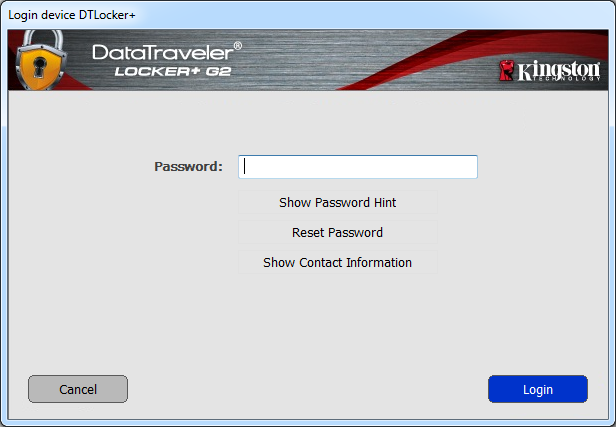
One of the biggest selling points of the Kingston DataTraveler Locker+ G2 32GB USB flash drive is it is a hardware encrypted drive. Without entering a password, no one can access your stored data. This means if you ever lose it, your private and confidential documents will not end up in the wrong hands. Even if you do not have any incriminating information stored on the drive, I am sure you do not want random strangers snooping through your data regardless of what. To get started, simply plug the Locker+ G2 into your computer's USB port, and execute the launcher program off the unsecured partition on the drive that simulates a CD-ROM drive. It will assist you in setting up a password, enter a password hint, and provide personal contact information.
Once that is set up, you are ready to go. For now on, a secondary separate 30GB secure partition will appear for storing all your data. The next time you plug in your drive, the Kingston DataTraveler Locker+ G2 32GB's secure partition will not be visible until you enter your password in the launcher application shown in our screenshot above. If you forgot your password, you can reset it, but you will lose all your data -- which is perfectly fair in my opinion. The same goes with incorrectly entering your password ten times. After all, hardware can be replaced, but you cannot take data away from someone once it ends up in the wrong hands. The contact information you have entered earlier (Name, company, and phone number) will be available to anyone, just in case someone found your drive and wanted to return it to you unharmed.
Being a self encrypted drive, the Kingston DataTraveler Locker+ G2 32GB will carry a larger operation overhead. How well will it stand up to our tests? To find out, we tested it in our standard battery of benchmarks. Our test configuration as follows:
CPU: Intel Core i5-2500K @ 4.50GHz
CPU Cooling: Thermaltake WATER2.0 Pro (Noctua NF-F12)
Motherboard: ASUS P8P67 WS Revolution
RAM: G.Skill Ripjaws-X F3-14900CL9D-8GBXL 4x4GB
Graphics: Gigabyte Radeon HD 7870 2GB OC
Chassis: Lian Li PC-B12
Storage: OCZ Vertex 3 Max IOPS 240GB; Western Digital Caviar Blue AAKS 500GB
Power: PC Power & Cooling Silencer Mk III 1200W
Sound: Auzentech X-Fi Bravura
Operating System: Microsoft Windows 7 Professional x64 SP1
Compared Hardware:
- Kingston DataTraveler Locker+ G2 32GB (USB 2.0)
- Kingston DataTraveler HyperX 3.0 64GB (USB 3.0)
- Kingston DataTraveler Ultimate 3.0 G2 32GB (USB 3.0)
- Kingston DataTraveler Ultimate 3.0 G3 32GB (USB 3.0)
- OCZ Rally2 Turbo 4GB (USB 2.0)
- OCZ Vertex 2 60GB 34nm (SATA 3Gb/s)
- Patriot Supersonic Magnum 64GB (USB 3.0)
- Patriot Supersonic Rage XT 32GB (USB 3.0)
Page Index
1. Introduction and Specifications
2. A Closer Look, Test System
3. Benchmark: AIDA64 Disk Benchmark
4. Benchmark: ATTO Disk Benchmark
5. Benchmark: Crystal Disk Mark 3.0
6. Benchmark: HD Tach 3.0.1.0
7. Benchmark: HD Tune Pro 4.60
8. Conclusion





